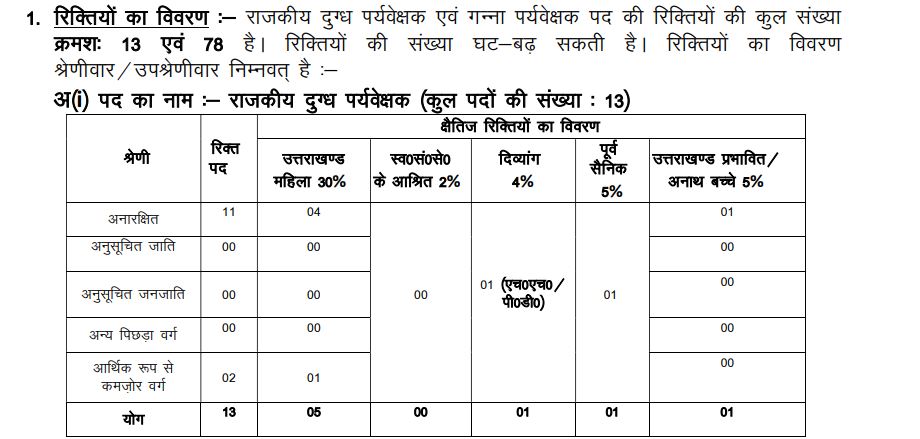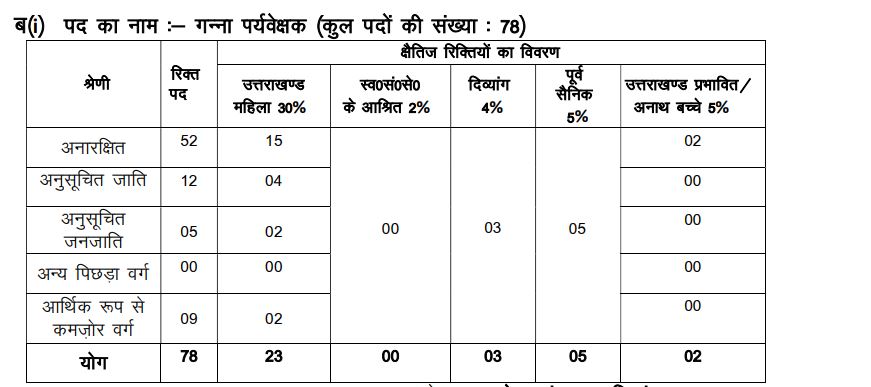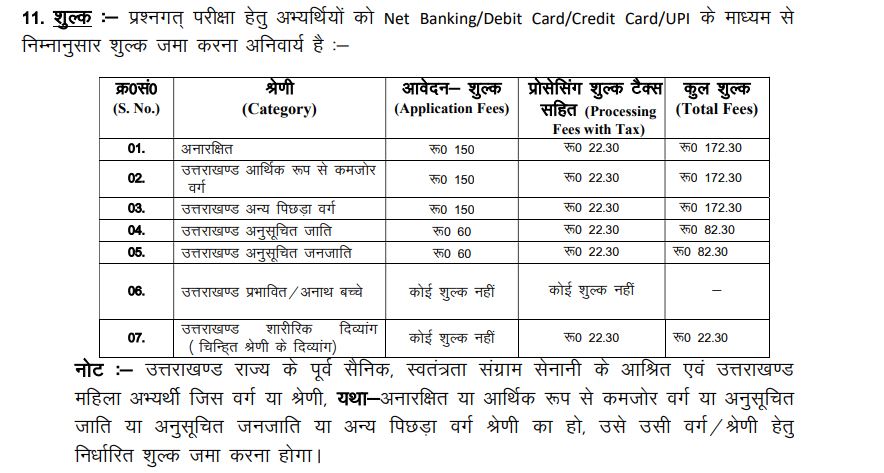उत्तराखंड लोक सेवा आयोग – Uttarakhand Public Service Commission UKPSC – 91सरकारी डेयरी पर्यवेक्षक एवं गन्ना पर्यवेक्षक परीक्षा- 2023 Government Dairy Supervisor and Sugar Cane Supervisor Examination- 2023 पद – अंतिम तिथि : 03-जनवरी-2024

पद का नाम:- सरकारी डेयरी पर्यवेक्षक एवं गन्ना पर्यवेक्षक परीक्षा- 2023
वेबसाइट:- https://psc.uk.gov.in/
UKPSC उत्तराखंड लोक सेवा आयोग ने 91सरकारी डेयरी पर्यवेक्षक एवं गन्ना पर्यवेक्षक परीक्षा- 2023 के पद के लिए सरकार नौकरी आवेदन आमंत्रित किया है।
विज्ञापन संख्या : A-3/DR/G.D.S. & S.C.S./E-5/2023-24
पद का विवरण :
पद का नाम : सरकारी डेयरी पर्यवेक्षक एवं गन्ना पर्यवेक्षक परीक्षा- 2023
पद की संख्या : 91
वेतनमान : नियमानुसार
योग्यता : 12वीं , डिप्लोमा (प्रासंगिक अनुशासन)
आयु सीमा : 21 से 42 वर्ष
कार्यस्थल : उत्तराखंड
आवेदन शुल्क :
यूआर/ईडब्ल्यूएस/ओबीसी उम्मीदवार: रु. 172.30/-
एससी/एसटी उम्मीदवार: रु. 82.30/-
पीडब्ल्यूडी उम्मीदवार: रु. 22.30/-
आवेदन कैसे करें : इच्छुक और योग्य उम्मीदवार यूकेपीएससी की आधिकारिक वेबसाइट psc.uk.gov.in पर 14-12-2023 से 03-01-2024 तक ऑनलाइन आवेदन कर सकते हैं।
ऑनलाइन आवेदन किये जाने हेतु प्रक्रिया (Procedure to apply online) : –
1. अभ्यर्थी विज्ञापन का सम्यक रूप से अवलोकन करने हेतु आयोग की वेबसाइट psc.uk.gov.in या ukpsc.net.in पर जायें ।
2. विज्ञापन का अवलोकन करने के पश्चात ukpsc.net.in पर जाकर Menubar में How to Apply लिंक पर क्लिक करें। How to Apply पेज पर Advertisement Details, Important Dates एवं Instructions for filling up online application form का अवलोकन करने के पश्चात Apply Now बटन पर क्लिक करें।
3- Apply Now पर क्लिक करने के पश्चात् खुले Registration फॉर्म पर वॉछित, अपनी सही जानकरी भरकर Login हेतु Password बनाकर Submit पर क्लिक करें। Submit पर क्लिक करने के पश्चात फॉर्म पर भरी जानकारी Basic Information प्रदर्शित होगी। भरी हुई जानकारी का पुनः सम्यक परीक्षण कर लें। यदि भरी हुई जानकारी सही है तो I have verified all the details entered by me in the registration form and wish to submit the same पर Tick कर Submit पर क्लिक करें, अन्यथा No, I want to change some details पर Tick कर Edit पर क्लिक करें एवं संशोधित detail भरने के पश्चात् पुनः Registration फार्म Submit करने की प्रक्रिया पूर्ण करें ।
4. Submit पर क्लिक करने के पश्चात स्क्रीन पर Primary Registration पूर्ण होने की जानकारी प्रदर्शित होगी एवं Registered Mobile Number एवं Email पर Message प्राप्त होगा। तत्पश्चात् स्क्रीन पर Click here to login के बटन पर क्लिक करें ।
5. Login करने के पश्चात Educational Details पेज प्रदर्शित होगा । ततपश्चात् अभ्यर्थी High School का विवरण भर कर Add Education Details पर क्लिक करें, भरा गया विवरण Add Education Detail के नीचे ग्रिड में प्रदर्शित होगा। गलत Educational विवरण भरने की स्थिति में ग्रिड में Edit / Delete के Icon पर क्लिक कर Edit अथवा Delete किया जा सकता है। इसी प्रकार Intermediate, Graduate व अन्य शैक्षिक अर्हताएं भरें। फॉर्म पर अन्य विवरण भर कर Continue पर क्लिक करें। उसके पश्चात Photo & Signature to Upload टैब पर Photo, Signature को प्रदर्शित सूचना के आधार पर अपलोड करें। Photo, Signature को re upload करने के लिए I want to upload photo and signature Checkbox पर क्लिक कर पुन Photo, Signature अपलोड किये जा सकते हैं।
6. Photo, Signature अपलोड होने के पश्चात “I hereby declare that the photograph & signature are correct and accurate representation of myself” declaration Tick कर Continue पर क्लिक करें। ततपश्चात् फॉर्म में भरा गया डाटा स्क्रीन पर दिखाई देगा। फार्म में भरे गये विवरण को सावधानी पूर्वक चेक कर लें। गलत भरे गये विवरण को Back & Edit के बटन पर क्लिक कर फार्म पर पुनः वापस जाकर सही किया जा सकता है। वॉछित विवरण सही होने की स्थिति में घोषणा पर Tick करने के पश्चात् Proceed Button पर क्लिक करें। ततपश्चात् परीक्षा शुल्क जमा करने हेतु Pay Now Button पर क्लिक कर, ऑनलाइन आवेदन प्रक्रिया पूर्ण करें। Print Application बटनctivat पर क्लिक कर ऑनलाइन आवेदन पत्र का प्रिंट प्राप्त कर लें ।
7. Final Submission के उपरान्त आवेदन-पत्र में त्रुटि होने पर अभ्यर्थी अपना आवेदन रद्द (Cancel) कर पुनः आवेदन कर सकते हैं। रद्द किये गये आवेदन पत्र के सापेक्ष जमा किया गया शुल्क वापस नहीं होगा। आवेदन रद्द (Application Cancel) करने के लिए Cancel My Application बटन पर क्लिक करें। तत्पश्चात एक नई विण्डो ओपन होगी, जिसमें दी गयी घोषणा का सम्यक् अध्ययन करने के पश्चात् घोषणा को Tick कर Submit बटन पर क्लिक करें अथवा वापस जाने हेतु Close बटन पर क्लिक करें। Submit पर क्लिक करने के पश्चात् अभ्यर्थी को पंजीकृत मोबाईल पर ओ०टी०पी० (OTP) प्राप्त होगा, जिसको कि Enter OTP वाली फील्ड्स पर दर्ज कर Cancel Application बटन पर क्लिक करें। आवेदन रद्द (Application Cancel) करने के पश्चात् उस रद्द आवेदन ( Cancel Application) के सापेक्ष किसी भी दशा में कोई भी दावा स्वीकार नहीं किया जायेगा ।
UPSC/PSC चयन प्रक्रिया : चयन लिखित परीक्षा, साक्षात्कार पर आधारित होगा।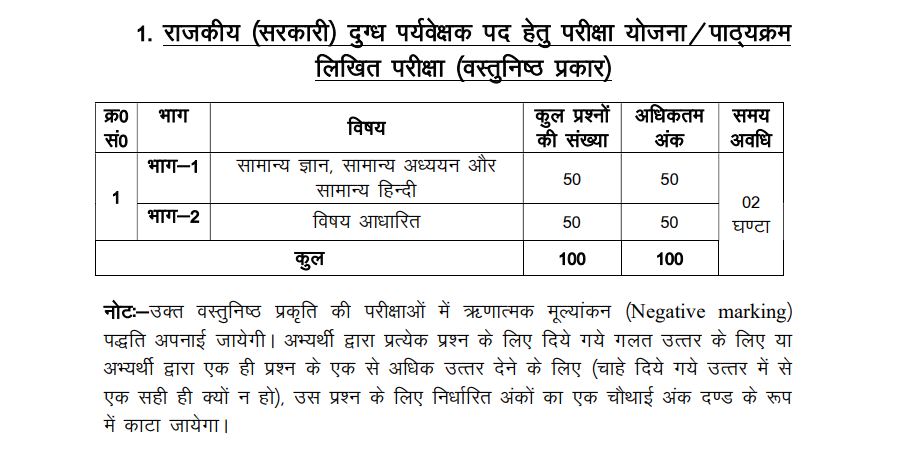
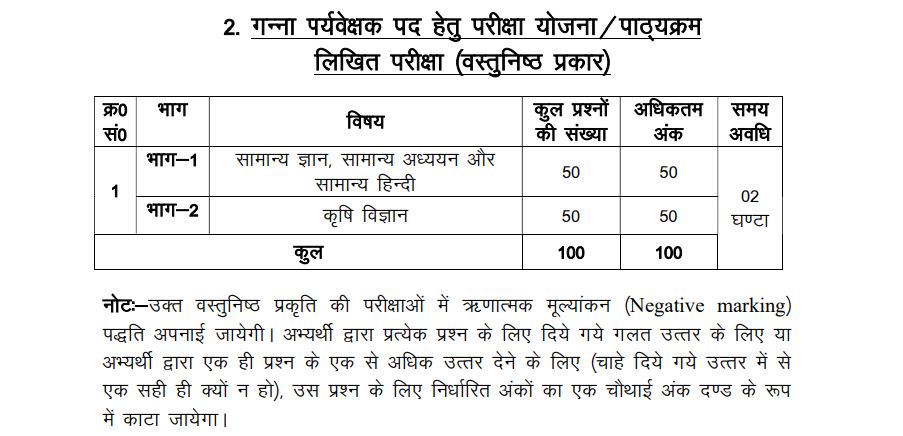
महत्वपूर्ण तिथियां :
ऑनलाइन आवेदन करने की प्रारंभिक तिथि : 14-दिसम्बर -2023
ऑनलाइन आवेदन करने की अंतिम तिथि : 03-जनवरी-2024
आवेदन शुल्क का भुगतान करने की अंतिम तिथि : 03-जनवरी-2024
महत्वपूर्ण लिंक (IMP link) :
विस्तार से विज्ञापन लिंक क्लिक करे(Details)
ऑनलाइन आवेदन लिंक क्लिक करे(Application Link)
सरकारी वेबसाइट क्लिक करे (Website)
UKPSC Uttarakhand Public Service Commission has invited Government Job Application for the post of 91 Government Dairy Supervisor & Sugarcane Supervisor Exam- 2023.
Advertisement No. : A-3/DR/G.D.S. & S.C.S./E-5/2023-24
Post Details:
Name of Post: Government Dairy Supervisor and Sugarcane Supervisor Examination- 2023
Number of posts: 91
Pay Scale: As per rules
Qualification: 12th, Diploma (Relevant Discipline)
Age Limit: 21 to 42 years
Workplace: Uttarakhand
Application fee :
UR/EWS/OBC Candidates: Rs. 172.30/-
SC/ST Candidates: Rs. 82.30/-
PWD Candidates: Rs. 22.30/-
Orphan Candidate: 0
How to Apply: Interested and eligible candidates can apply online at UKPSC official website psc.uk.gov.in from 14-12-2023 to 03-01-2024.
Procedure to apply online: –
1. Candidates should visit the Commission’s website psc.uk.gov.in or ukpsc.net.in to view the advertisement properly.
2. After viewing the advertisement, go to ukpsc.net.in and click on How to Apply link in the menu bar. After viewing the Advertisement Details, Important Dates and Instructions for filling up online application form on the How to Apply page, click on the Apply Now button.
3- After clicking on Apply Now, open the registration form, fill in your correct information, create a password for login and click on Submit. After clicking on Submit, the basic information filled on the form will be displayed. Double check the filled information again. If the filled information is correct then tick I have verified all the details entered by me in the registration form and wish to submit the same and click on Submit, otherwise tick No, I want to change some details and click on Edit. And after filling the revised details, complete the process of submitting the registration form again.
4. After clicking on Submit, information about completion of primary registration will be displayed on the screen and message will be received on the registered mobile number and email. After that click on the Click here to login button on the screen.
5. After login, Educational Details page will be displayed. After that the candidate fills the High School details and click on Add Education Details, the filled details will be displayed in the grid below Add Education Detail. In case of filling wrong educational details, it can be edited or deleted by clicking on the Edit / Delete icon in the grid. Similarly, fill Intermediate, Graduate and other educational qualifications. Fill other details on the form and click on Continue. After that, on the Photo & Signature to Upload tab, upload the Photo, Signature based on the displayed information. To re-upload photo, signature, photo and signature can be uploaded again by clicking on I want to upload photo and signature checkbox.
6. After uploading the photo and signature, tick the declaration “I hereby declare that the photograph & signature are correct and accurate representation of myself” and click on Continue. After that, the data filled in the form will appear on the screen. The details filled in the form Check the form carefully. Incorrectly filled details can be corrected by going back to the form by clicking on Back & Edit button. In case the desired details are correct, after ticking the declaration, click on Proceed Button. After that, complete the online application process by clicking on the Pay Now button to deposit the examination fee. Click on the Print Application button and take the print of the online application form.
7. After final submission, if there is any error in the application form, the candidate can cancel his/her application and apply again. The fee deposited in respect of canceled application form will not be refunded. To cancel the application, click on Cancel My Application button. After that a new window will open, in which after studying the given declaration properly, tick the declaration and click on Submit button or click on Close button to go back. After clicking on Submit, the candidate will receive OTP on the registered mobile, enter the same on the Enter OTP fields and click on Cancel Application button. After canceling the application, no claim will be accepted under any circumstances regarding that canceled application.
UPSC/PSC Selection Process: Selection will be based on written examination, interview.
Important dates:
Starting date for online application: 14-December-2023
Last date to apply online: 03-January-2024
Last date for payment of application fee: 03-January-2024