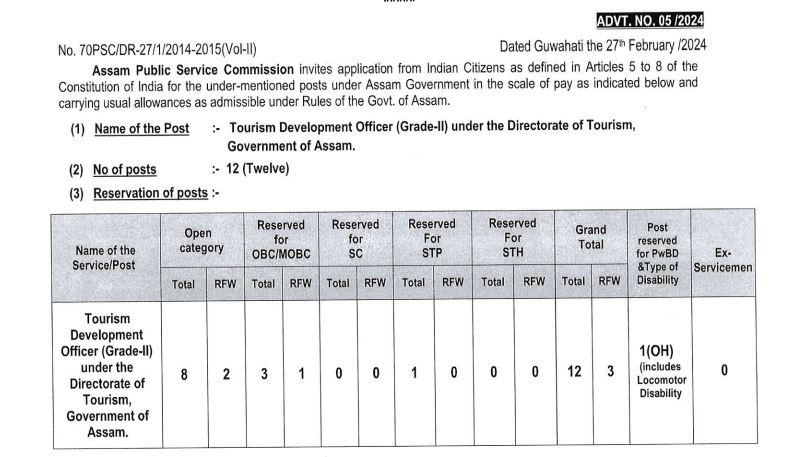असम लोक सेवा आयोग – Assam Public Service Commission APSC – 12 पर्यटन विकास अधिकारी Tourism Development Officer पद

पद का नाम:- पर्यटन विकास अधिकारी
वेबसाइट:- https://apsc.nic.in/index_home.asp
असम लोक सेवा आयोग APSC द्वारा 12 पर्यटन विकास अधिकारी के पदों के लिए आवेदन आमंत्रित किया है।
विज्ञापन संख्या : 05/2024
पद का विवरण :
पद का नाम : पर्यटन विकास अधिकारी
वेतनमान : रु. 22,000 – 97,000/- प्रति माह
शिक्षा योग्यता : स्नातक डिग्री (प्रासंगिक अनुशासन)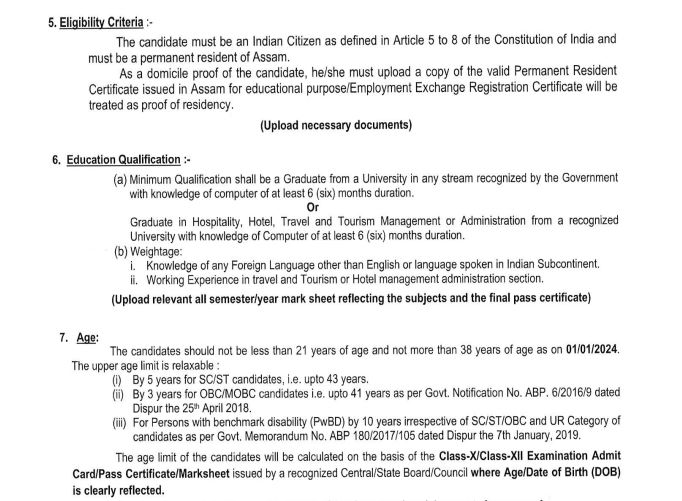
आयु सीमा : 21– 38 वर्ष
कार्यस्थल : असम
आवेदन शुल्क :
बीपीएल/पीडब्ल्यूबीडी उम्मीदवार: रु.47.20/-
एससी/एसटी/ओबीसी/एमओबीसी उम्मीदवार: रु.197.20/-
सामान्य उम्मीदवार: रु.297.20/-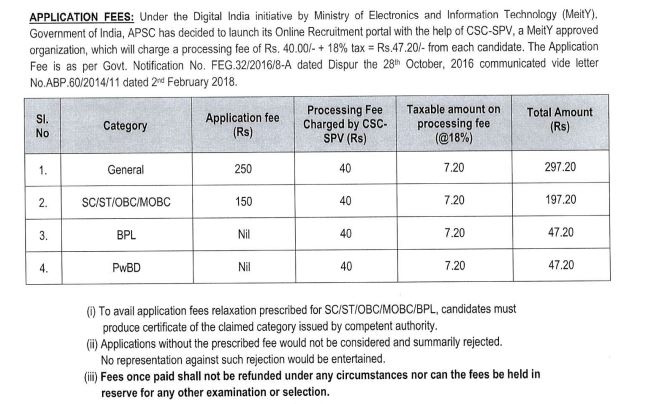
आवेदन कैसे करें : इच्छुक और योग्य उम्मीदवार एपीएससी की आधिकारिक वेबसाइट apsc.nic.in पर 08-03-2024 से 07-04-2024 तक ऑनलाइन आवेदन कर सकते हैं।
1. आवेदकों को एपीएससी की भर्ती वेबसाइट के माध्यम से ऑनलाइन आवेदन करना आवश्यक है, आवेदन का कोई अन्य माध्यम/मोड स्वीकार नहीं किया जाएगा और आवेदन को सरसरी तौर पर खारिज कर दिया जाएगा।
2. जिन आवेदकों ने अभी तक एपीएससी के ऑनलाइन भर्ती पोर्टल में पंजीकरण नहीं कराया है, उन्हें सबसे पहले एपीएससी की भर्ती वेबसाइट httosJ/aoscrecruitment.in पर जाना होगा और ‘रीओस्टर हियर’ लिंक पर क्लिक करके खुद को पंजीकृत करना होगा और वन टाइम रजिस्ट्रेशन (ओटीआर) पूरा करना होगा। बुनियादी विवरण प्रदान करके प्रक्रिया करें,
3. उम्मीदवारों को ऑनलाइन आवेदन में वैध और सक्रिय ई.आई.,4एआईएल पते के साथ पंजीकरण करने की सलाह दी जाती है। साक्षात्कार कार्यक्रम और ऑनलाइन आवेदन में स्वीकार किए गए दावों के संबंध में प्रस्तुत किए जाने वाले प्रमाणपत्रों की प्रतियों के संबंध में आवश्यकताएं, सीओआई की वेबसाइट के माध्यम से उम्मीदवारों को सूचित की जाएंगी।
4. अकाउंट बनाने के बाद आवेदकों को क्रेडेंशियल्स के साथ लॉग इन करना होगा।
5, लॉगिन करने के बाद, आवेदकों को एक बार पंजीकरण विवरण प्रदान करना होगा जैसे व्यक्तिगत जानकारी, शैक्षिक योग्यता, कार्य अनुभव, फोटो ([,4 इंच आकार-s0 KB और अधिकतम आकार-200 KB और 3 महीने से अधिक पुराना नहीं) और हस्ताक्षर (न्यूनतम) आकार-50 केबी और अधिकतम आकार-200 केबी) और अन्य आवश्यक दस्तावेज। एक बार ये विवरण जमा हो जाने के बाद, आवेदक वन टाइम पंजीकरण विवरण डाउनलोड कर सकेंगे। फिर आवेदक आवेदक पर क्लिक कर सकते हैं
अनुभाग => आवेदन पत्र जमा करने के लिए अनुभाग लिंक लागू करें।
6. आवेदकों को सलाह दी जाती है कि वे विज्ञापन के लिए आवेदन करने से पहले पात्रता मानदंड और अन्य प्रासंगिक विवरण ध्यान से पढ़ें। ऑनलाइन फॉर्म में अनिवार्य फ़ील्ड – (तारांकन) चिह्न से चिह्नित हैं।
7. उम्मीदवारों को प्रमाणपत्र संख्या, जारी करने की तारीख, जारी करने वाले प्राधिकारी जैसे दस्तावेजों का विवरण जमा करना होगा और आवेदन पत्र में उनके द्वारा किए गए दावों के समर्थन में दस्तावेज़ प्रमाणपत्र (जब भी मांगा जाए) अपलोड करना होगा, जैसे जन्म तिथि, अनुभव, योग्यता। आदि या कोई भी अन्य जानकारी, पीडीएफ फाइल में इस तरह रखें कि फाइल का आकार 2 एमबी से अधिक न हो और प्रिंटआउट लेने पर सुपाठ्य हो। उस प्रयोजन के लिए, आवेदक दस्तावेजों/प्रमाणपत्रों को 200 डीपीआई ग्रे स्केल में स्कैन कर सकता है।
8. प्रस्तुत किए गए डिग्री के उत्तीर्ण प्रमाण पत्र/मार्कशीट में उम्मीदवार का नाम और उसे दी गई डिग्री या विज्ञापन के अनुसार विषय निर्दिष्ट होना चाहिए।
9. ऑनलाइन आवेदन पत्र में जमा किए गए दस्तावेज़ विवरण का सत्यापन व्यक्तिगत मौखिक साक्षात्कार के समय किया जाएगा।
10. आवेदक को आवेदन पत्र में पूछी गई सभी जानकारी सावधानीपूर्वक भरनी चाहिए और अंतिम सबमिशन से पहले ‘प्रीव्यू’ बटन को सक्षम करने के लिए घोषणा चेकबॉक्स पर क्लिक करना चाहिए।
11. आवेदकों को यह सुनिश्चित करना होगा कि आवेदन में सभी प्रासंगिक फ़ील्ड अंतिम सबमिशन से पहले सही ढंग से भरे गए हैं, क्योंकि अंतिम सबमिशन के बाद संपादन की अनुमति नहीं होगी।
12. अपलोड किए जाने वाले आवश्यक दस्तावेज जैसे शैक्षिक योग्यता, आयु प्रमाण, जाति आदि को अंतिम रूप से प्रस्तुत करने से पहले पूर्वावलोकन विकल्प पर जाकर जांच की जानी चाहिए ताकि यह सुनिश्चित हो सके कि दस्तावेज़ सुपाठ्य स्थिति में हैं.
13. आवेदक द्वारा भरे गए विवरणों का पूर्वावलोकन करने के बाद, वह या तो अंतिम रूप से जमा करने के लिए ‘सबमिट’ पर क्लिक कर सकता है या आवेदन पत्र को अंतिम रूप से जमा करने से पहले आवश्यक सुधारों के लिए ‘रद्द करें’ बटन पर क्लिक कर सकता है।
14. फॉर्म जमा करने के पूरा होने पर आवेदक को लागू प्रोसेसिंग शुल्क के साथ आवेदन शुल्क का भुगतान करना होगा।
15. आवेदक द्वारा एक बार भुगतान किया गया आवेदन शुल्क वापस नहीं किया जाएगा।
16. भुगतान विफल होने की स्थिति में आवेदक को बैंक से भुगतान सत्यापित करने के लिए ‘भुगतान मान्य करें’ बटन पर क्लिक करना चाहिए। दोहरे डेबिट के उदाहरणों में, यानी, एक ही लेनदेन के लिए दो बार राशि डेबिट की गई, बैंक स्वचालित रूप से 5-7 दिनों के भीतर भुगतानकर्ता को शुल्क वापस कर देगा।
17. आपका पूरा आवेदन सफलतापूर्वक पूरा होने पर, आपके पंजीकृत ईमेल-आईडी पर एक ऑटो-जनरेटेड ईमेल संदेश भेजा जाएगा।
18. यदि उस आवेदन के लिए शुल्क का भुगतान नहीं किया गया है तो आवेदन पर विचार नहीं किया जाएगा।
19. आवेदक कॉमन सर्विस सेंटर के माध्यम से भी अपना ऑनलाइन फॉर्म भर सकते हैं। बिना डेबिट कार्ड/इंटरनेट बैंक के आवेदक निकटतम सीएससी पर जा सकते हैं।
20. आवेदकों को सलाह दी जाती है कि वे प्रत्येक पद के लिए केवल एक ही ऑनलाइन भर्ती आवेदन जमा करें; हालाँकि, यदि किसी तरह, यदि वह एक पद के लिए कई ऑनलाइन भर्ती आवेदन जमा करता है, तो उसे यह सुनिश्चित करना होगा कि उच्च “आवेदन संख्या” के साथ ऑनलाइन भर्ती आवेदन शुल्क सहित सभी मामलों में पूर्ण है। एक “आवेदन संख्या/’ के लिए भुगतान किया गया शुल्क किसी अन्य “एप्लिकेशन नंबर’ के विरुद्ध समायोजित नहीं किया जाएगा।
21. ऑनलाइन आवेदन जमा करने के बाद, उम्मीदवारों को अंतिम रूप से सबमिट किए गए ऑनलाइन भर्ती आवेदन का प्रिंट आउट लेना होगा और ऑनलाइन आवेदन पत्र की हार्डकॉपी अपने पास रखनी होगी। उम्मीदवारों को सलाह दी जाती है कि वे बिना इंतजार किए समय से पहले ही ऑनलाइन भर्ती आवेदन जमा कर दें। समापन तिथि के लिए.
24. किसी भी भुगतान संबंधी jssues के लिए, कोई निम्नलिखित हेल्पडेस्क नंबरों पर पहुंच सकता है – GRAS हेल्पलाइन (टेलीफोनिक): 1800-212-1 1-88-66 (सभी कार्य दिवसों पर सुबह 10:00 बजे से शाम 6:00 बजे तक) GRAS हेल्पडेस्क – httosJ/assameoras.qov.in/helodesk/
1. ‘टिकट सबमिट करें’ पर क्लिक करें -+ ‘भुगतान संबंधी’ पर क्लिक करें
2. अपना भुगतान संबंधी विवरण भरें। ‘टिकट सबमिट करें’ पर क्लिक करें
बैंक – बैंक से संबंधित किसी भी समस्या के लिए हम आवेदकों को अपनी संबंधित बैंक शाखाओं से संपर्क करने का सुझाव देते हैं।
24. ऑनलाइन आवेदन पत्र से संबंधित किसी भी अन्य समस्या के लिए आप निम्नलिखित ईमेल पर संपर्क कर सकते हैं: cceaDsc@qmail.con संपर्क नंबर: 1800-572-2343 (सभी कार्य दिवसों पर सुबह 10:00 बजे से शाम 5:00 बजे तक।)
PSC UPSC चयन प्रक्रिया : चयन लिखित परीक्षा, मौखिक परीक्षा, साक्षात्कार पर आधारित होगा।
महत्वपूर्ण तिथियाँ :
ऑनलाइन आवेदन करने की प्रारंभिक तिथि: 08-मार्च -2024
ऑनलाइन आवेदन करने की अंतिम तिथि: 07-अप्रैल-2024
आवेदन शुल्क भुगतान करने की अंतिम तिथि: 09-अप्रैल-2024
महत्वपूर्ण लिंक (IMP link) :
विस्तार से विज्ञापन लिंक क्लिक करें (Details)
ऑनलाइन आवेदन लिंक क्लिक करें (Application Link)
विभागीय लिंक क्लिक करें (Website)
Assam Public Service Commission APSC has invited applications for 12 Tourism Development Officer posts.
Advertisement Number: 05/2024
Post Details:
Post Name: Tourism Development Officer
Number of posts: 12
Pay Scale: Rs. 22,000 – 97,000/- per month
Education Qualification: Bachelor Degree (Relevant Discipline)
Age Limit : 21 – 38 years
Workplace: Assam
Application fee :
BPL/PWBD Candidates: Rs.47.20/-
SC/ST/OBC/MOBC Candidates: Rs.197.20/-
General Candidates: Rs.297.20/-
How to Apply: Interested and eligible candidates can apply online at APSC official website apsc.nic.in from 08-03-2024 to 07-04-2024.
1. Applicants are required to apply online through the recruitment website of APSC, no other medium/mode of application will be accepted and the application will be summarily rejected.
2. Applicants who have not yet registered in the online recruitment portal of APSC must first visit the recruitment website of APSC httosJ/aoscrecruitment.in and register themselves by clicking on the link ‘Reregister Here’ and One Time Must complete registration (OTR). Process by providing basic details,
3. Candidates are advised to register in the online application with a valid and active E.I.4AIL address. Requirements regarding interviews schedule and copies of certificates to be submitted in respect of claims accepted in the online application, will be communicated to the candidates through the website of COI.
4. After creating the account, applicants have to log in with the credentials.
5, After login, applicants have to provide one time registration details like personal information, educational qualification, work experience, photo ([,4 inch size-s0 KB and max size-200 KB and not older than 3 months) And Signature (Minimum size-50 KB and Maximum size-200 KB) and other required documents. Once these details are submitted, applicants will be able to download the One Time Registration details. Then applicants can click on applicant
Section => Apply section link to submit application form.
6. Applicants are advised to read the eligibility criteria and other relevant details carefully before applying for the advertisement. Mandatory fields in the online form are marked with – (asterisk) sign.
7. Candidates must submit details of the documents such as certificate number, date of issue, issuing authority and upload document certificates (whenever asked for) in support of the claims made by them in the application form, such as date of birth , Experience, Qualification. etc. or any other information, keep it in PDF file in such a way that the size of the file does not exceed 2 MB and is legible when taking a printout. For that purpose, the applicant can scan the documents/certificates in 200 dpi gray scale.
8. The passing certificate/mark sheet of the degree submitted should indicate the name of the candidate and the degree awarded to him or the subject as per advertisement.
9. Verification of document details submitted in the online application form will be done at the time of personal oral interview.
10. The applicant should carefully fill all the information asked in the application form and click on the declaration checkbox to enable the ‘Preview’ button before final submission.
11. Applicants must ensure that all relevant fields in the application are filled correctly before final submission, as editing will not be allowed after final submission.
12. The required documents to be uploaded like educational qualification, age proof, caste etc. should be checked by going to the preview option before final submission to ensure that the documents are in legible condition.
13. After previewing the details filled by the applicant, he can either click on ‘Submit’ for final submission or ‘Cancel’ for necessary corrections before final submission of the application form. Can click on the button.
14. On completion of form submission the applicant has to pay the application fee along with applicable processing fees.
15. The application fee once paid by the applicant will not be refunded.
16. In case of payment failure the applicant should click on ‘Validate Payment’ button to verify the payment with the Bank. In instances of double debit, i.e., amount debited twice for the same transaction, the bank will automatically refund the fee to the payer within 5-7 days.
17. On successful completion of your entire application, an auto-generated email message will be sent to your registered email-id.
18. The application will not be considered if the fee for that application has not been paid.
19. Applicants can also fill their online form through Common Service Centre. Applicants without debit card/internet bank can visit the nearest CSC.
20. Applicants are advised to submit only one online recruitment application for each post; However, if somehow, he submits multiple online recruitment applications for one post, he must ensure that the online recruitment application with higher “Application Number” is complete in all respects including fee. Fee paid for one “Application Number” will not be adjusted against any other “Application Number”.
21. After submitting the online application, candidates must take a print out of the finally submitted online recruitment application and retain the hardcopy of the online application form. Candidates are advised to submit online recruitment application well in advance without waiting. For closing date.
24. For any payment related jssues, one can reach the following helpdesk numbers – GRAS Helpline (Telephonic): 1800-212-1 1-88-66 (10:00 AM to 6:00 PM on all working days ) GRAS Helpdesk – httosJ/assameoras.qov.in/helodesk/
1. Click on ‘Submit Ticket’ -+ Click on ‘Payment’
2. Fill in your payment details. Click on ‘Submit Ticket’
Bank – For any bank related issue we suggest the applicants to contact their respective bank branches.
24. For any other issue related to online application form you may contact on following email: cceaDsc@qmail.con Contact No.: 1800-572-2343 (10:00 AM to 5:00 PM on all working days Till … o’clock.)
PSC UPSC Selection Process: Selection will be based on written examination, oral examination, interview.
Important Dates:
Starting date to apply online: 08-March-2024
Last date to apply online: 07-April-2024
Last date for payment of application fee: 09-April-2024